How to Earn from Paid Post
Afirin.Net Pro Members Can Charge for Viewing Posts
-
Upgrade to Pro package
To enable paid posts, upgrade to a pro package -
Enable Content Monetization
After upgrading, navigate to your account settings, select Monetization, and then enable content monetization.
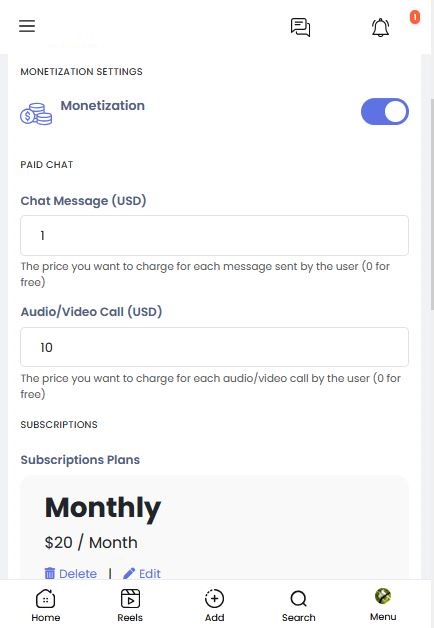
Now, when you create a post, you’ll see an option for Paid Post:
- Select Paid Post, set your price, and publish your content.
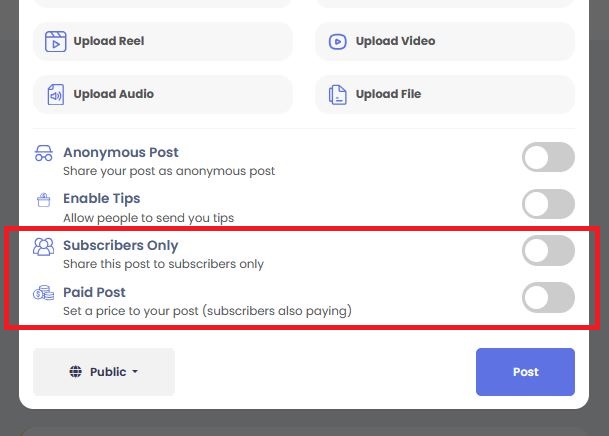
Here’s how it will look to other members:
Without a preview image:
“Members need to pay $1 to view this post.”
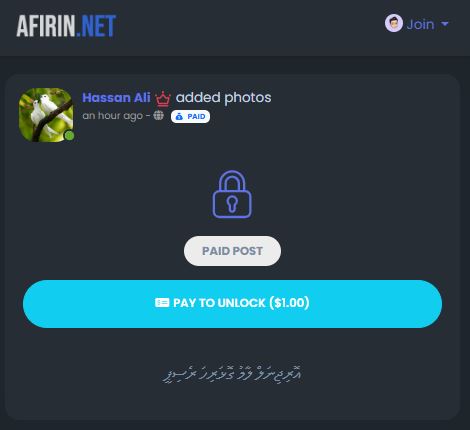
With a preview image:
“Members need to pay $5 to view this video.”
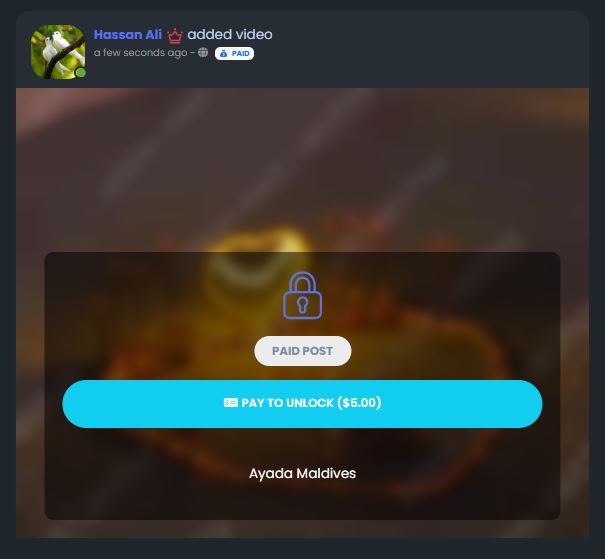
Members must pay to access your paid posts.
You can track your earnings from paid posts via the Monetization Menu.
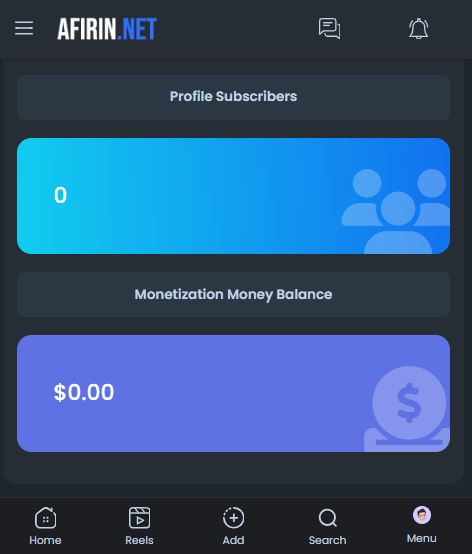
IMPORTANT : You can only earn from paid posts if you share high-quality content worth paying for. Additionally, the more followers you have, the more you can earn.
Withdrawal:
Once your earnings reach $100, you’ll be eligible to withdraw.







