To enable monetization on your profile:
- Go to Account Settings > Monetization.
- Enable Content Monetization.
- Create a subscription plan and save your changes.
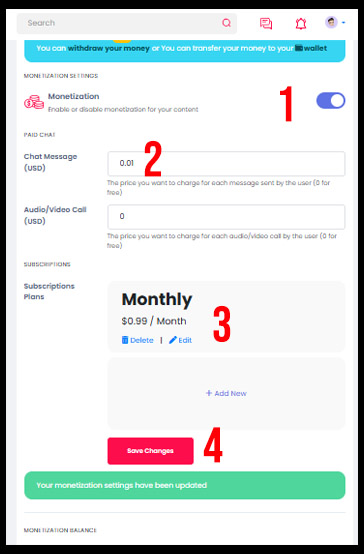
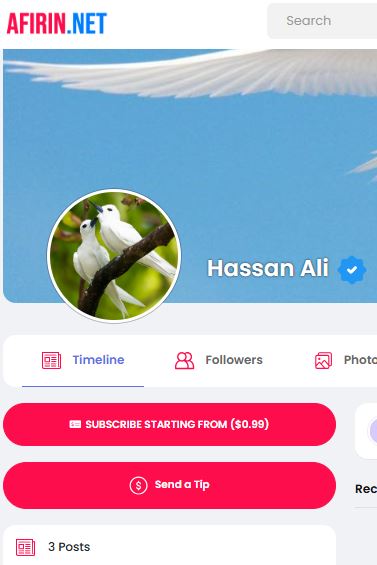
Monetized profile (subscription enabled)
To enable monetization on your page:
- Go to Page Settings > Monetization.
- Enable Content Monetization.
- Create a subscription plan and save your changes.
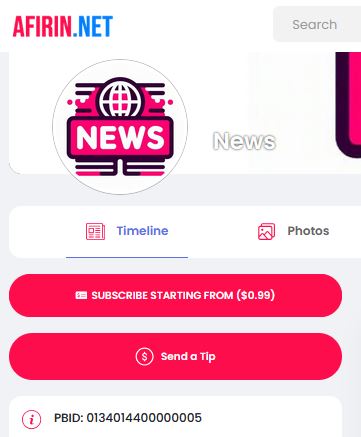
Monetized page (subscription enabled)
To enable monetization on your group:
- Go to Group Settings > Monetization.
- Enable Content Monetization.
- Create a subscription plan and save your changes.
Once monetization is enabled, you’ll see two new options when creating a post: Subscriber Only and Paid Post.
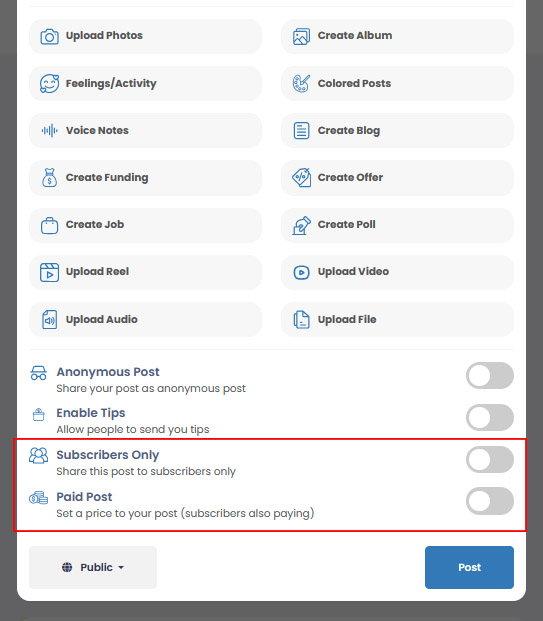
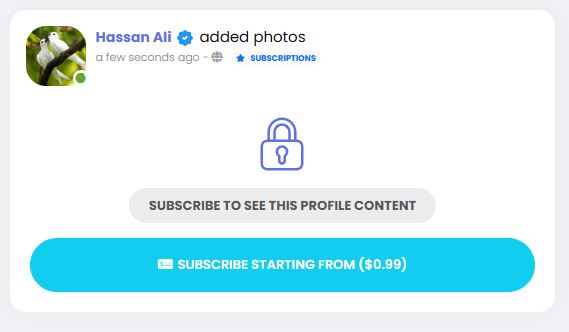
Monetized content (subscriber only)
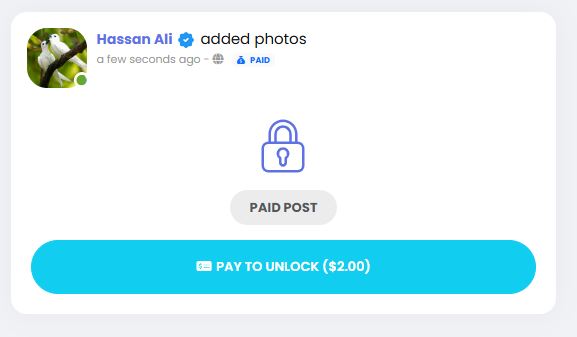
Monetized content (Paid post)


